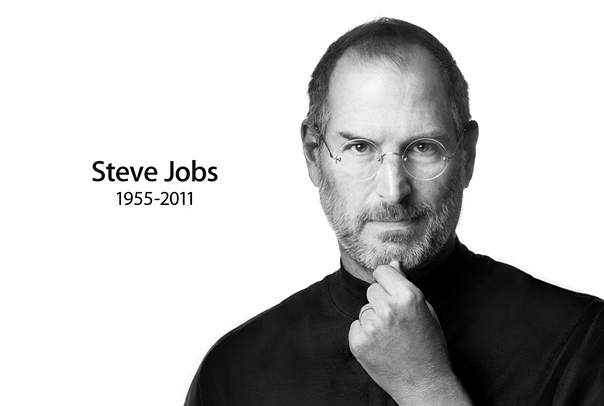Same to many of you, I have the Kindle Paperwhite II and the iPad Air. The Paperwhite II is my primary ebook reading device, and the iPad Air is my primary digital content consumer – be it News, Blog posts, Facebook, Twitter, Linkedin, Zite or YouTube. I also use the iPad Air to compose emails, post feeds to social media via Buffer etc.
Both devices are pretty new and of course, both devices did not stone last few weeks even the new gadgets from Kindle and Apple launched recently. The key question is … “Is it worth an upgrade to the latest gadgets, even though mine are still working perfectly ?”
“No.” is my answer, in my case.
But what about you ? Let’s see the specifications of Kindle Paperwhite II and Kindle Voyage, key improvements are highlighted.
- Kindle Paperwhite is US$ 80 cheaper;
- Screen sizes are the same – 6″;
- Kindle Voyage screen include “adaptive light sensor”;
- Kindle Voyage screen touch screen and PagePress (Pressure-based page turn sensors in both side of the device);
- Kindle Voyage screen is higher resolution (300 vs 212);
- Kindle Voyage is lighter, for about 30 g;
- Sizes are similar but Kindle Voyage is thinner;
- Both store similar number of books and battery life last the same;
- Kindle Voyage gets a new Origami Cover.
Again, my answer to Kindle Voyage is “No.”. But if it’s your first Kindle, or your old one is broken, Kindle Voyage is a no-brainer.

And what about iPad Air, iPad Air 2 and iPad Mini 3 ? Again, I highlight the major differences.
- Depends on configuration, but you can get an iPad Air 2 or iPad Mini 3 with 128 GB;
- iPad Air is now cheaper than iPad Air 2 and iPad Mini 3;
- The screen resolutions of the 3 devices are actually the same (surprise !!);
- iPad Air 2 is 1.4 mm thinner and 30 grams lighter;
- iPad Air 2 is equipped with A8X chip and M8 motion coprocessor – it’s 40% faster;
- Both iPad Air 2 and iPad Mini 3 have the Touch ID, iPad Air 2 also gets a barometer;
- The FaceTime camera resolution is the same across 3 devices, but iPad Air 2 is equipped with an 8M iSight Camera (iPad Air gets only 5M iSight Camera);
- iPad Air 2 supports slo-mo video now;
- Battery life are all similar.
To me, if you think your iPad Air is fast enough, you don’t really need to upgrade to iPad Air 2, unless you really, really need the Touch ID.